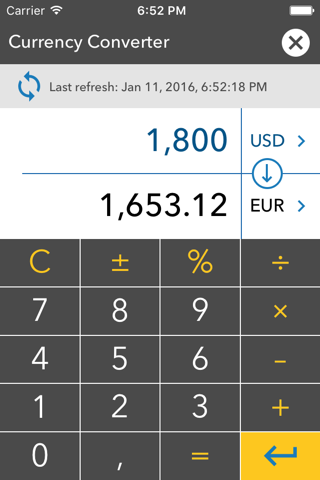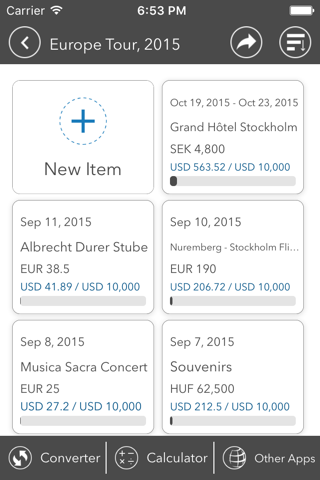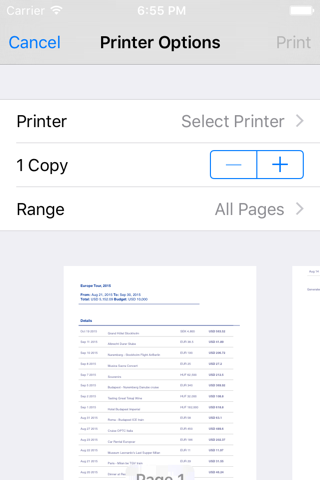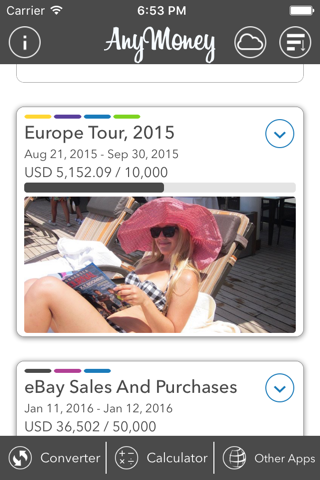
Manage your money - even in several different currencies at once!
Doing international business? Do you have multi-currency accounts or investments? Are you selling or buying using different currencies? Are you living or working abroad? AnyMoney is the perfect tool for you!
Make sense of your expenditures and your income. Know how much youre spending or earning at current currency exchange rates.
AnyMoney will do the math for you, no matter how many different currencies youre dealing with.
FEATURE HIGHLIGHTS
• Manage Multiple Cards and Budgets
You can create multiple cards to organize your multi-currency transactions.
Set a budget, a start and end date, and optionally, add a description.
You can assign thumbnails to cards or tag them using colors. Sort the cards by different criteria.
Choose your working currency and start adding items/transactions in any of the supported 33 currencies.
The cards can hold any number of transactions. Each transaction can use a different world currency.
• Track Money in Any of the 33 World Currencies
Say you spent €800 on plane tickets to France, £420 on a hotel in London and ¥12,000 on a restaurant in Tokyo. What would that be in US dollars? Just enter the amounts and AnyMoney will convert the result to your home currency of choice.
• Built-in Currency Converter and Calculator
AnyMoney comes with an easy to use and elegant currency converter and a handy calculator.
• Automatic Refresh of Currency Rates
The app fetches exchange rates automatically on a regular basis. You can also trigger a manual refresh whenever needed.
• Offline Mode
The app will continue to work in offline mode using previously fetched currency rates.
Note that obsolete currency rates may lead to inaccurate results. Some currencies are highly volatile, and their value may change within hours or even minutes. We highly recommend always to rely on live rates, especially for sensitive transactions.
• Automatically sync changes between devices using iCloud sync*
All changes get automatically propagated to all your devices that are running AnyMoney. All you need is to enable iCloud synchronizing by tapping the cloud icon.
(*) You need to be logged in to your iCloud account for the sync feature to work. You can check and enable this in Settings > iCloud.
• Share Sheets as Nicely Formatted PDFs
You can export all transactions belonging to a sheet via email. Data will be included and beautifully organized in a PDF attachment.
• Print Data Wirelessly using AirPrint Compatible Printer
Your feedback is highly appreciated! Feedback links are also available on our website: http://www.leakka.com.
Visit us for news about upcoming apps and updates!
You can also follow us on http://twitter.com/knyisztor